How to Remove a String from Another String in JavaScript

Ever found yourself tangled up in the world of coding, specifically when trying to manipulate strings in JavaScript? If you have, you’re not alone. Many of us often grapple with the need to remove a certain string from another string effectively.
Let’s dive straight into this intriguing topic. You and I will explore some simple yet effective methods to perform this task. We’ll make sure that by the end of our journey, you’ll feel equipped and confident in your string manipulation skills in JavaScript.
In this post, we will be looking at the following 3 ways to remove a string from another string in JavaScript:
- By replace() method
- By split() and join() methods
- By slice() and concatenation methods
Let’s explore each…
#1 – By replace() method
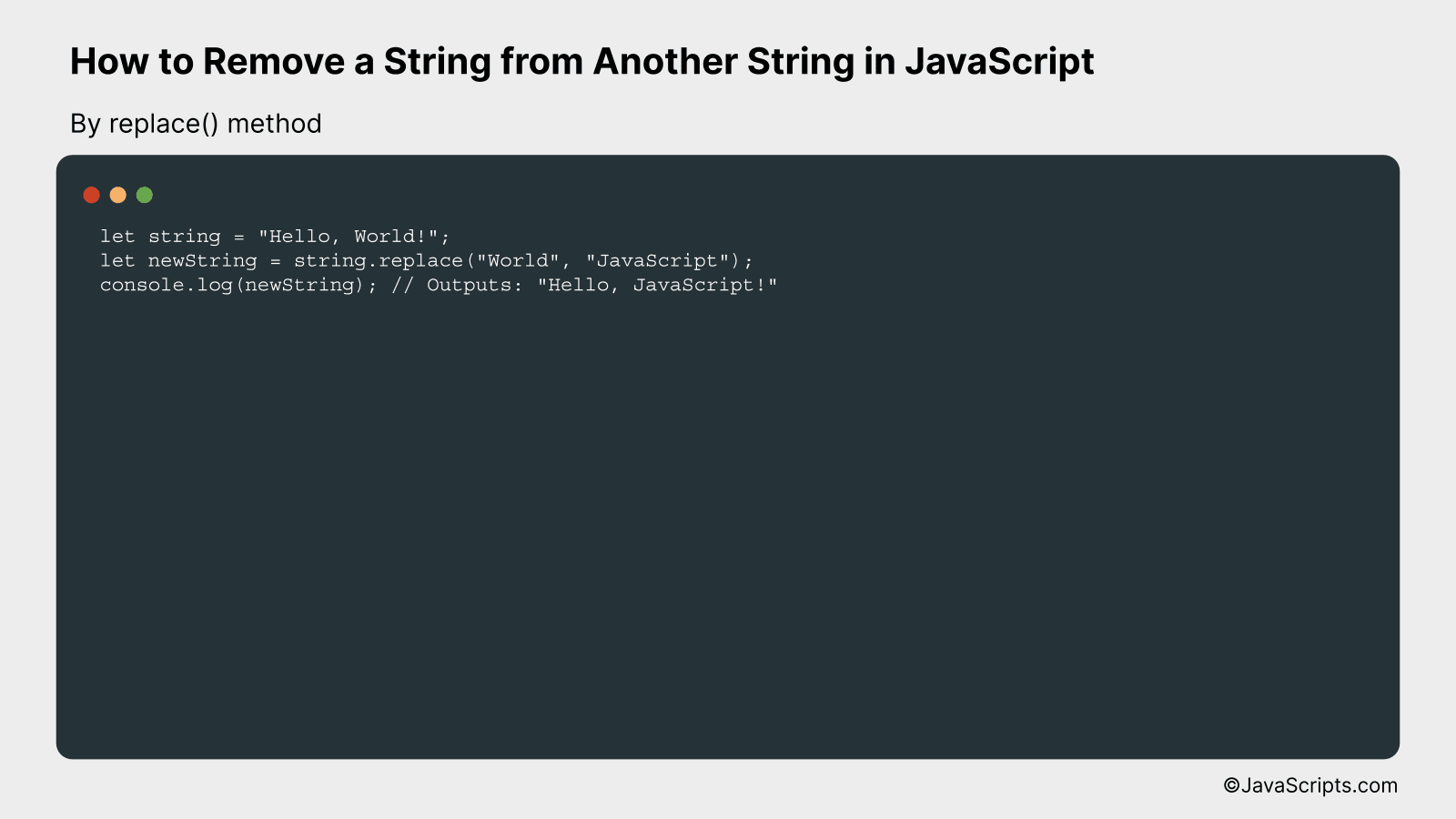
In JavaScript, the replace() method is used to replace a specified value with another value in a string and return the changed string. Here is an example:
let string = "Hello, World!";
let newString = string.replace("World", "JavaScript");
console.log(newString); // Outputs: "Hello, JavaScript!"
How it works
The replace() method searches a string for a specified value and returns a new string where the specified value is replaced by another value. It only replaces the first match it finds.
- The “string” variable is initially set to “Hello, World!”
- The replace() method is called on the “string” variable.
- Inside the replace() method, two parameters are passed: the string you want to replace (“World”) and the string you want to replace it with (“JavaScript”).
- The method returns a new string where the first match of the specified value is replaced, which is then stored in the “newString” variable.
- Finally, when we log “newString”, it outputs: “Hello, JavaScript!” because “World” was replaced with “JavaScript”.
#2 – By split() and join() methods
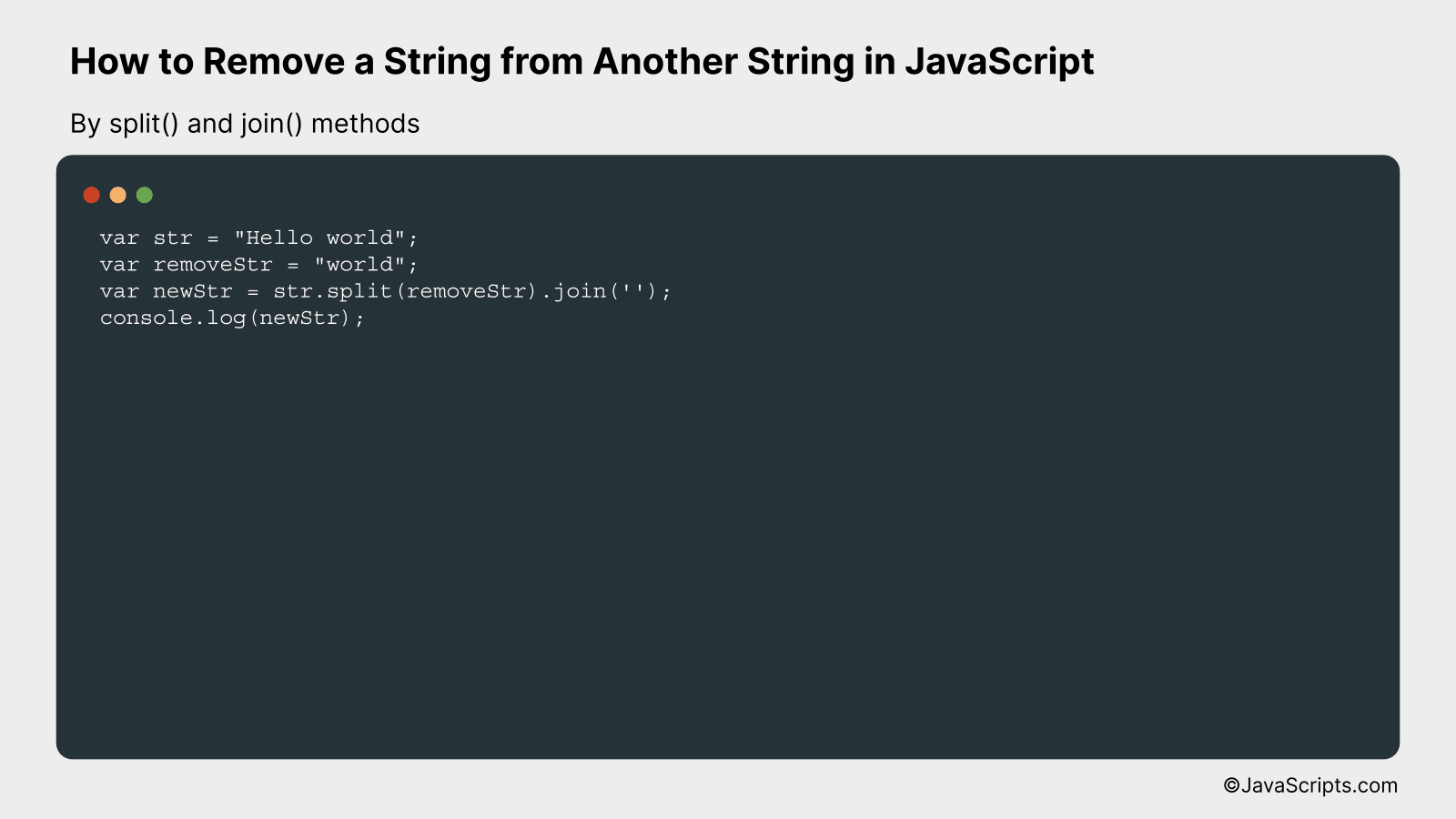
This method involves using the split() function to separate the original string into an array of substrings based on the string you want to remove, and then using join() function to reassemble that array into a new string without the specified string. For instance, if you want to remove the string ‘world’ from ‘Hello world’, you would split the original string by ‘world’ and then join it back together.
var str = "Hello world";
var removeStr = "world";
var newStr = str.split(removeStr).join('');
console.log(newStr);
How it works
The split() function is used to divide a string into an array of substrings, and it returns the new array. The join() function is used to join the elements of an array into a string, and it returns the string. When using these two methods together, you can effectively remove a specific substring from your original string.
- The string that you want to remove from the original string is passed into the split() function as a parameter. This divides the original string into an array of substrings wherever it finds the specified string.
- The split function results in an array with substrings [“Hello “, “”] in our given example.
- Then, the array resulting from the split() function is immediately passed into the join() function which concatenates all the substrings in the array into a new string, and the specified string which you want to remove will not be included in the new string because it was used as the separator in the split() function.
- The join function results in a new string “Hello “.
- In this way, the specified string is removed from the original string.
#3 – By slice() and concatenation methods
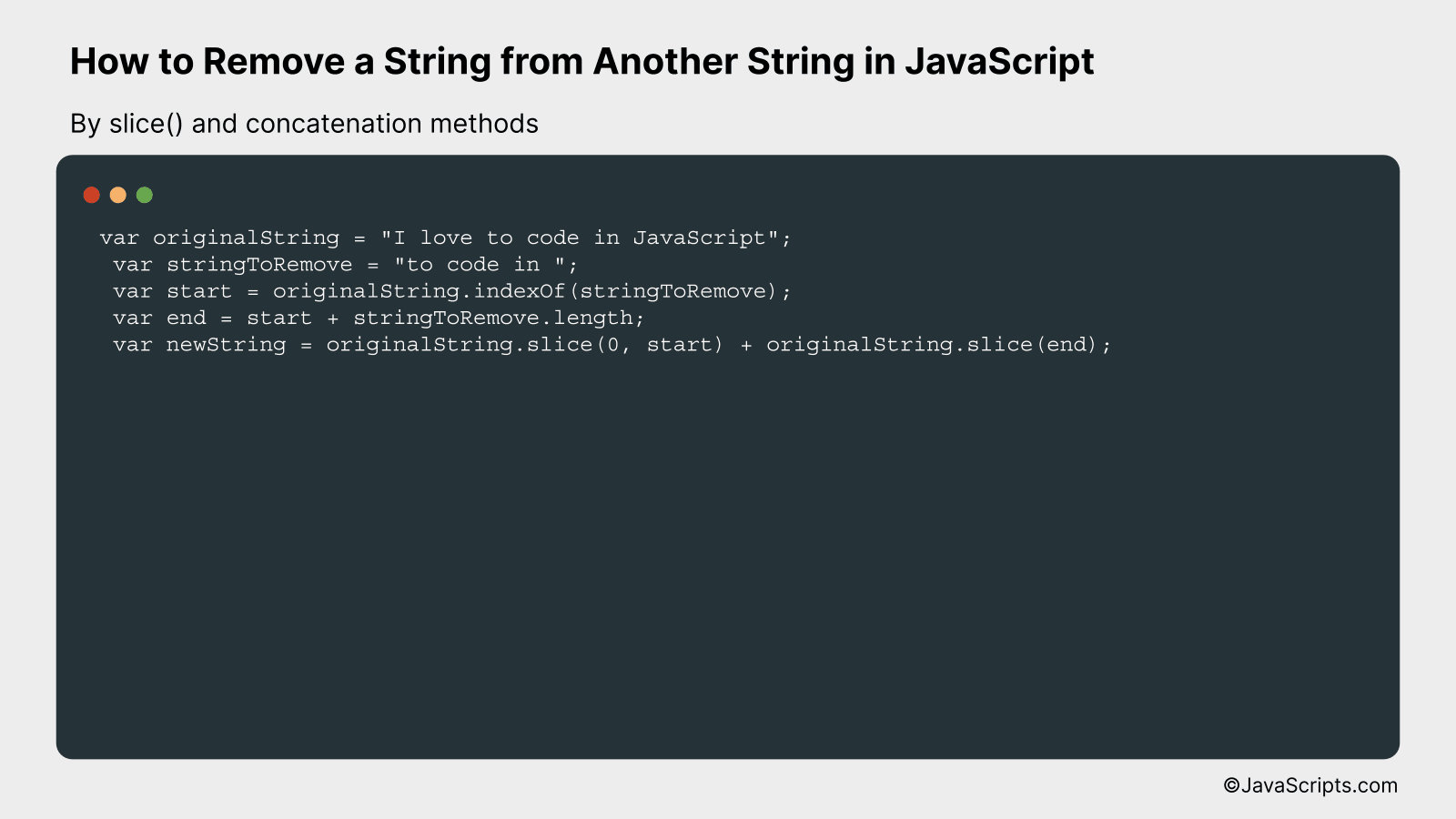
The operation involves finding the start and end indices of the substring we want to remove using the indexOf() method, then using the slice() method to cut the original string at these indices, and finally concatenating the two sliced parts to form the resultant string without the unwanted substring. Let’s understand this better with an example.
var originalString = "I love to code in JavaScript";
var stringToRemove = "to code in ";
var start = originalString.indexOf(stringToRemove);
var end = start + stringToRemove.length;
var newString = originalString.slice(0, start) + originalString.slice(end);
How it works
This JavaScript snippet removes a specific substring from a given string using the indexOf(), slice() and string concatenation techniques. The steps are as follows:
- First, we define the original string and the string we want to remove.
- Next, we find the starting index of the substring we want to remove with the
indexOf()method. - Then, we calculate the end index of the substring by adding the length of the substring to its start index.
- Finally, we use the
slice()method twice to cut the original string into two parts at the start and end indices of the substring, and concatenate these two parts to get the final string without the unwanted substring.
Related:
- How to Perform Factorialization in JavaScript
- How to Parse Strings in JavaScript
- How to Generate GUIDs in JavaScript
In conclusion, JavaScript provides various efficient methods to remove a specific string from another string. These include using the replace() function, split() and join() methods, or slice() and substring() methods, all capable of handling this task with ease.
It’s important to remember that choosing a method largely depends on your specific use case. Nonetheless, mastering these string manipulation techniques will certainly augment your JavaScript coding skills, making your code more versatile and polished.
